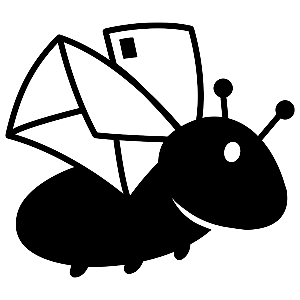In round brackets "()" below are the "string names" to find that specific field in Locize
Required Locize content
Required (make blank if you wish to remove it)
- Action title (actionTitle) [text only] - required: The action's title that appears on each step of the action process
- Action introduction (actionIntroduction() [html]- required: The introduction text that appears on the PostBug action landing page
- Talking points (step3Notes) [html]: Messsage instruction text or talking points to help supporters write great messages
- Data protection statement (step4DataProtectionFooter) [html]: The text that will appear below the supporter details form with a basic data protection statement and related link(s).
If using the PostBug success page:
- Success page subtitle (actionSuccessMessage) [text only]: A short subtitle that appears on the static success page. Only applies if using the static v page.
- Success page message (step6ThankYou) [html]: A longer message that appears on the static success page. Only applies if using the static success page.
Expiry message (actionExpired) [html]
Upon expiry, the introduction message is replaced with the expiry message. This can include a short report on the campaign's progress, a link to a next campaign or the general campaign page, etc.
Gotchas
Be sure to press 'save' (top right) after making edits.
What cannot be edited in Locize?
- Action title and description for the social media sharing
- Postcard / action images
- Message text
- Questions like consent or polls
- Payment option text
- Parts of the success page: redirect URL, social media images and links
Changing non-action text (in Locize)
Locize also contains all the default text including:
- Step titles
- Instruction text
- Button text
- Field labels
- Field placeholders
- Social proof text
- Error messages
These rarely require changing except when they don't fit the action context or locale (e.g. postal code vs zip code; MP vs MEP vs MSP).